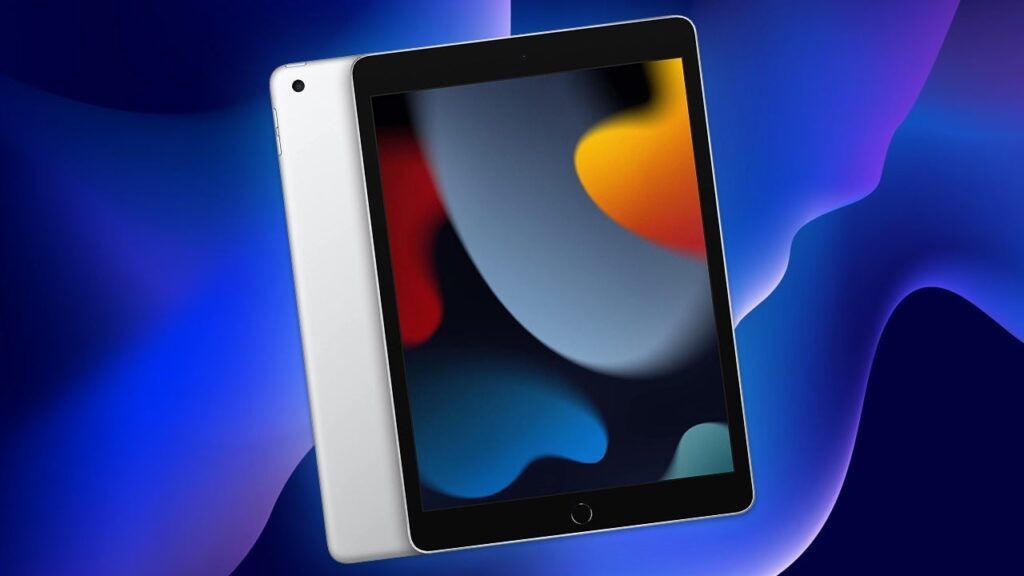In recent years, OnePlus has produced some of the world’s best phones and watches at below-average prices, yet its offerings have remained largely overshadowed by industry giants like Google and Samsung. With 2023’s introduction of the OnePlus Pad, the company proved it could also make arguably the most well-rounded Android tablet on the market, boasting exceptional features at a mid-range price.
A year after OnePlus’s first tablet showed up many of its contemporaries, it’s time to see if the new OnePlus Pad 2’s better specs and larger screen help offset the sting of a notably higher price tag.
OnePlus Pad 2 – Design and Features
At a glance, the OnePlus Pad 2 doesn’t do much to differentiate itself visually from its predecessor, save for a noticeable change in color this time around – the matte Nimbus Grey colorway provides a sleeker look compared to the first iteration’s Halo Green. But there are some worthwhile differences to unpack here.
Most notable is the absolutely gorgeous 12.1-inch 3K display. It may be only slightly larger than the original OnePlus Pad’s already generous 11.6 inches, but I’ll never complain about some extra screen real estate, especially when the display is this vibrant and clear. That’s why I’m happy to see that the OnePlus Pad 2 also doubles down on the original’s somewhat unusual 7:5 aspect ratio, giving it more width and height when compared to the average tablet.
Additionally, the Pad 2’s brightness has been increased to a lovely 900 nits, making this newest iteration vastly superior in outdoor environments. Case in point: I wrote some of this review while relaxing on my back patio in direct morning sunlight and was able to see everything clearly with only a minor reflection of my ugly mug on max brightness.
At 1.29 pounds, the OnePlus Pad 2 is imperceptibly heavier than the original’s 1.22 pounds, but it’s still lighter than some popular Android tablets with 12-inch screens (such as the Galaxy Tab S9 Plus). But if weight is a major selling point for you, the smaller Galaxy Tab S9 and iPad Air come in at only 1.10 and 1.02 pounds, respectively. As a casual tablet user, I don’t mind the OnePlus Pad 2’s weight for some brief media or news consumption, but there’s no denying that lighter tablets are more comfortable for prolonged in-hand use.
Under the hood is a Snapdragon 8 Gen 3 processor and 12GB of RAM, providing more than enough power and speed for the average user, alongside a variable 144hz refresh rate. This makes it a beast for switching between apps rapidly or split-screen multitasking. Browsing the net, watching videos, and listening to music has been a delight with no visible stuttering or slowdown whatsoever.
The OnePlus Pad 2’s 9,510mAh battery lasted longer than any tablet I’ve tested, landing around 12 hours of heavy use, including some moderate gaming (more on that below). Even better, its 80W fast charging ensured I had a full battery ready to go again in about 75 minutes. It’s truly excellent stuff.
Less excellent is the device’s lack of expandable storage and poor cameras, the latter of which should serve exclusively as an absolute last resort option for snapping pics unless you have an adoration for noisy, muddy photos. There’s also no 3.5mm jack, but I’m happy to heap praise on the tablet’s six speakers that produce remarkable spatial audio for a tablet. Using this thing to watch YouTube videos and listen to my playlists on Spotify has been an unexpected treat.
Lastly, unless you want to type in your passcode every time you log in on the OnePlus Pad 2, you’ll need to rely on the front-facing camera for its biometric face-unlock feature. I prefer to use my fingerprint on my phone since I use it at various angles throughout the day, but this tablet’s face recognition has been so flawless (even in darker settings) that I can’t imagine logging into it any other way.
Purchasing Guide
The OnePlus Pad 2 can be purchased for $549 from the OnePlus website.
OnePlus Pad 2 – Software
The OnePlus Pad 2 comes sporting Android 14 by way of OnePlus’ own OxygenOS skin. This is about as close to stock Android as you’re going to get without purchasing a Google Pixel device, though there are a handful of OnePlus-branded apps that do the same thing as better Google apps, but you can easily delete most of them to clean up your app drawer.
Some OnePlus-specific AI features are available here, too, on par with what we’ve already seen from the likes of Google and Samsung. AI Eraser 2.0 lets you ditch undesirable objects in your photos, while Smart Cutout 2.0 allows you to create stickers. Meanwhile, the AI Toolbox consists of AI Speaker, AI Summary, and AI Writer to aid with things like listening on the go, summarizing articles, or even helping you write content. How meaningful any of this will be to you depends on how you feel about using AI in these ways, of course.
OnePlus has promised three years of OS updates and four years of security updates, following the same trajectory as its OnePlus 12 and 12R phones. This feels a little low at a time when many companies are pushing for up to seven years of updates, but given how quickly hardware ages in this era of rapid tech advancement, a lot of users are likely to want to upgrade in four years or less anyway.
OnePlus Pad 2 – Gaming
I used the OnePlus Pad 2 to test games like Call of Duty Mobile and Zenless Zone Zero at various settings over the course of a week to get an idea of how well the tablet could endure what I was throwing at it. And the end result was, well, pretty good. You’re not going to get enthusiast-level gaming here, but you’re also not going to run into much the OnePlus Pad 2 can’t reasonably handle.
With all settings maxed out and OnePlus’ “Pro Gamer Mode” setting turned on, Zenless Zone Zero flirts with 55-60 fps when walking around the city, though it typically hovers between 45-50 fps when engaging in its flashy combat encounters. The fluctuation in framerate never bothered me too much, but just keeping a game set at 30 fps can alleviate a lot of that problem if you’re sensitive to it.
The main balancing act is heat vs performance, as running higher-end games on this device can eventually cause it to get very warm, and that can create some fps drops and other hiccups that make for a less pleasant gaming experience. That being said, turning on “Pro Gamer Mode” and keeping in-game sliders set to Medium or High at 30 fps in the most demanding games should be a safe bet.
OnePlus Pad 2 – Accessories
The OnePlus Pad 2 shines even more when combining the tablet with its two main accessories – the Stylo 2 and Smart Keyboard – which must be purchased separately. As you can guess from the names, the former is a stylus and the latter an attachable keyboard deck, and they’re every bit as high-quality as the tablet itself.
The Stylo 2, which can be charged by attaching it magnetically to the side of the tablet, aims to replicate the experience of writing on paper with its haptic feedback and virtually instant response time. This makes it a killer choice for artists and notetakers in particular. That being said, my drawing abilities top out at stick figures that look worse than scrawl on a bathroom wall, but I’ve nevertheless enjoyed using it for general navigation and writing down some grocery lists.
Meanwhile, both the Smart Keyboard and its included adjustable back piece effortlessly attach to the tablet magnetically to transform the device into a cool little workstation. I used the Smart Keyboard to write some of this review, and I adored every moment I spent using it. The keys are perfectly clicky and responsive, and the trackpad feels great. The fact that I’d rather use the OnePlus Pad 2 for typing over my Surface Laptop says a lot.
However, given the One Plus Pad 2’s already higher price, spending another $250 for this pair of accessories starts pushing the total price out of the budget price range that makes OnePlus appealing to casual users. For those who aren’t artistically inclined or don’t need to take notes, I’d recommend skipping the Stylo 2 – but the Smart Keyboard is a must-buy for anyone who may need to knock out some work on the go.