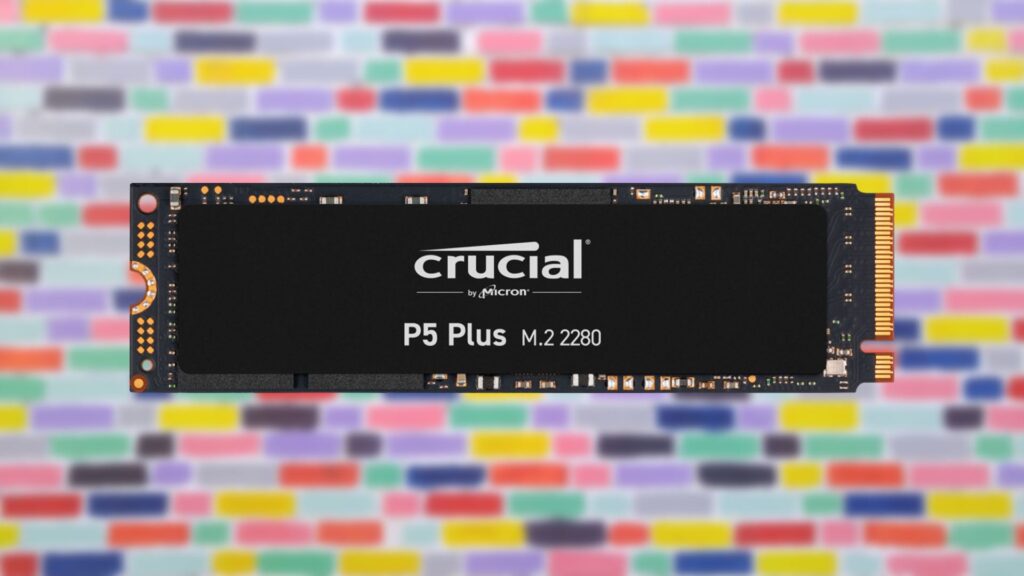Ubisoft and Massive Entertainment have deployed Star Wars Outlaws update 1.2, bringing a host of performance and gameplay enhancements on console and PC.
The publisher laid out everything new in title update 2 in a post on its website. It’s the latest in a series of title updates that includes a long list of tweaks to the visuals as well as some squashed bugs. Ubisoft says the batch of additions to its open-world sci-fi video game were included with fan feedback in mind, adding that it is “dedicated to listening closely” as post-launch support for Star Wars Outlaws continues.
Topping the list of more notable changes is that the stealth experience has been ironed out. That means adjusted AI detection, tweaked NPC locations and positioning, and more are here to ensure sneaky smugglers have a more enjoyable experience. Players will also notice that it’s easier to control Kay Vess when she’s on a speeder thanks to an improved camera and speeder response time. The update also lists stability improvements that should help with dropped frames for certain users, improved animations for Kay, and better lip-syncing.
Star Wars Outlaws solidified Ubisoft’s place in a galaxy far, far away when it released for PC, PlayStation 5, and Xbox Series X | S on August 26. It launched to “generally favorable” critic reviews and “mixed or average” user reviews, as defined by Metacritic, and underperformed sales-wise by the publisher’s standards. The company said last week that its development teams were “fully mobilized to swiftly implement a series of updates to polish and improve the player experience.”
Patch 1.2 is a sign of Ubisoft’s continued interest in addressing fan feedback, and there is more on the way, too. To start, title update 3 is still scheduled to bring quality-of-life improvements later this month. Then, in November, players can look forward to the Star Wars Outlaws Steam release as well as the launch of its Wild Card story DLC.
For more on Star Wars Outlaws, you can read our 7/10 review, where we said, “Star Wars Outlaws is a fun intergalactic heist adventure with great exploration, but it’s hindered by simple stealth, repetitive combat, and a few too many bugs at launch.” You can also check out all of the changes Ubisoft included in its last patch, which tweaked some of those heavily criticized instant fail stealth missions.
Today’s Star Wars Outlaws update 1.2 patch notes can be seen in full below.
PATCH DETAILS (version 7063935.TU2):
PlayStation®5: 3.80 GB (version 01.002.000)Xbox Series X|S: 4.71 GB (version 1.0.2.0)PC: 5.60 GB (version 1.0.2.0)
NOTABLE CHANGES:
Tweaked the overall stealth experience by adjusting AI detection, the number of NPCs and their positioning, patrol pathing, camera detection and highlighting environmental opportunities to reduce player frictionFixed an issue where players would get stuck in the hyperjump sequence towards KijimiFixed an issue where the ‘Takeoff’ button prompt wouldn’t be shown after ‘The Wreck’ missionImproved the position of the speeder camera when the FOV was increasedImproved the speeder’s response and reaction when calledImproved speeder collision with the environment to reduce being knocked off the speederKerro’s Speakeasy – fixed an issue where the energy barrier was not disabled after successfully slicing the panel on MiroganaFixed an issue where players could not interact with the triangulation stone in Jet Kordo’s quest line on Toshara, and where the holotracker would not spawn in the Trailblazer
FULL PATCH NOTES:
Performance & Stability
Improved stability and performance across all platformsFixed FPS drops with Intel ARC GPUsAdded VRAM impact to RTXDI usage
General Gameplay
Improved animation of Kay’s movementsScaled AI reaction to environmental actions from investigation to combat (e.g. when Nix detonates an NPC’s grenade more than once)Reduced adrenaline gain when using meleeAdded a quick throw button for using grenadesImproved conflicts when crouching near ledges when camera is facing the opposite directionReduced detection chances when using coverImproved the speeder controls when using a mouseAdded a tutorial reminder for the blaster’s Stun moduleImproved elements of the Death Trooper eventImproved sniper rifle sensitivityImproved speeder collision with the environment to reduce being knocked off the speederAdded the ability to press jump twice when near a grapple point to activate itImproved animations after takedownsImproved melee animation after punching an enemy wearing a helmetFixed an issue where Kay wouldn’t receive any damage from enemy blastersFixed an issue where Nix accessories and treats were not showing in the menu when in spaceFixed an issue where controller presets weren’t saved when playing on different consoles of the same platformFixed an issue where Kay would get stuck in out-of-bound areasFixed an issue where the grappling hook wouldn’t snap to the correct positionFixed an issue where Kay would incorrectly lose reputation when trespassing in Syndicate districtsFixed an issue where some NPCs could not be distracted by NixFixed an issue where Kay’s reputation wouldn’t be impacted properly when detected completing actions such as stealing or being caught in Syndicate districtsFixed an issue where player input wouldn’t be registered during slicing if pressed quicklyFixed an issue where the speeder racing NPC wouldn’t move when starting the raceFixed an issue where the speeder racing NPC would despawn on TosharaFixed an issue where Nix Sense wouldn’t highlight NPCs that can be pickpocketedFixed an issue where Kay would teleport to the nearest shoreline when fast travelling if the speeder was on deep waterFixed an issue where open world events would deactivate after getting close to the locationFixed an issue where some syndicate events would not grant rewards when completedFixed an issue with the Death Trooper event not triggering when reaching Wanted Level 6Fixed an issue where “Defeat the wanted level 6” objective does not complete after finishing the event in space
UI, HUD and Settings
Added Syndicate names to individual contractsImproved the flow on individual expert screens to view abilities as they become ready to unlockUpdated the description of gear sets to match their effectsChanged the default setting for the speeder to keyboard (WASD) rather than mouse on PCImproved in-game menus and scrollingImproved descriptive text when interacting with vendors that require certain Syndicate reputationFixed an issue where the cinematic volume setting was not registering properlyFixed an issue where FOV was not working correctly when in 21:9 mode on consolesFixed an issue where the speeder icon was not present on the map and compass when fast travelling from one planet to another
Graphics
Improved the performance of VRAM, RTXDI, Frame Generation, and Ray ReconstructionFixed various graphical corruptions during takeoff and landing sequences and when in spaceFixed an issue with specific gearsets flickering when Frame Generation is onImproved NPC visualsFixed an issue where some ground texture rendered in low quality after rebooting, loading, or fast travellingFixed an issue where some object lighting was not appearing correctlyImproved environmental terrain and foliageImproved lighting during nighttime planetary takeoffs
Audio
Added additional background dialogue to improve immersionAdjusted audio levels of environmental objects and player/NPC reactionsFixed an issue where cantina music stopped after speaking to a contract giverFixed an issue where a sound effect would get stuck after using Nix pulseFixed multiple issues with objects not making sound upon physical impact with Kay or environmentFixed multiple missing UI sounds in menusImproved multiple music and ambience transitions in Quests and Open World
Cinematics
Improved narration, dialogue scenes, voice overs and lip syncing
Camera
Improved camera positioning when Kay is in low cover, shooting, and climbingImproved the position of the speeder camera when the FOV was increased
Worlds, Fauna and Flora
Improved Kay’s hair animations during different rain typesFixed vendor idle animations that were missing for some locationsImproved Kay’s awareness around waterfalls and rain
Sabacc:
Fixed an issue where Mehdo played the ‘Cook The Books’ shift token, and the effect would exist for the remainder of the game, when it should only be for the next revealFixed an issue where a deck with selected shift tokens was not saved when quitting the gameFixed an issue during the Sabacc tutorial where the game could be blocked if opening the rules menuFixed an issue where gameplay would get stuck if leaving the game during the Double Discard confirmation screenFixed an issue where NPCs would not react accordingly during the reveal phaseFixed an issue where the opponent’s cards wouldn’t show in the header when the Nix cheat was disabled
Photo Mode:
Fixed an issue where players were unable to rotate the camera while Adrenaline Rush was activeFixed an issue where settings would reset when switching presetsFixed an issue where photo mode couldn’t be selected while Kay was using binoculars
Accessibility:
Added large font option for subtitlesAdded a bold font option for subtitlesMoved overheard subtitles directional arrow to the right side of the containerAdded auto accelerate/brake to the auto walk buttonA prompt was added to the first-time user experience to enable large fontsAdded the option to auto mantle/vault over small objectsMenu narration order was updated to provide information in a more logical orderAdded additional increments for the speeder mouse sensitivityAdded Adrenaline Rush timer setting to allow double or triple time for picking targetsUpdated the tutorial text regarding accessibility options for SabaccFixed an issue with missing closed captions for some weapon type explosions Fixed an issue with audio description being cut off in a cinematic
Miscellaneous
Fixed an issue where Kay closed the wrong eye when aiming down sightsFixed localization text in dialogue sequencesFixed some incorrect text during dialogue optionsImproved Kay’s gun holster animationAdded a warning when spending a large amount of credits to avoid doing so by mistakeFixed an issue where purchased items reappeared in the vendor’s menu after saving/loadingFixed an issue where players could throw unlimited grenadesFixed an issue where Imperial speeders were missing partsFixed an issue where a data pad could not be interacted with during ‘Selo’s People’
MAIN & SIDE QUESTS(beware of spoilers)
Canto Bight
‘Beginnings’ – adjusted number of credits needed to steal with Nix and added an extra keycard opportunity in the Sixth Kin Club‘The Heist’ – fixed an issue where players could get stuck in an infinite loading loop after dying
Toshara
‘Underworld’ – adjusted enemy amount, AI detection, patrols, and scalable environment to better the stealth experience’New Tricks’ – Fixed an issue where Danka’s call could be triggered while in the blaster upgrade menu, resulting in the Ion blast not working on the required door’False Flag’ – Fixed an issue where progress could be lost when quitting an active quest’The Wreck’Fixed an issue where the quest marker was not pointing to the correct objectiveFixed an issue where a player could get stuck if saving/loading during the escape sequenceFixed an issue where the takeoff button prompt would not trigger
Tatooine
‘The Hotfixer’ – Fixed an issue where Kay would dismount the speeder at the start of the chase sequence
Akiva
‘Viper’ – Fixed an issue where the quest marker was not pointing to the correct objective ‘Revelator’Fixed an issue where players would get a ‘Return to Area’ message, resulting in the mission being failedFixed an issue where the player could get stuck if the Trailblazer was destroyed when a certain cinematic triggered
Michael Cripe is a freelance contributor with IGN. He started writing in the industry in 2017 and is best known for his work at outlets such as The Pitch, The Escapist, OnlySP, and Gameranx.
Be sure to give him a follow on Twitter @MikeCripe.